The solution for avoiding red lights. With the Bike Timer app you will be able to see when the light signal turn red and green. The app will calculate the speed you need to keep in order to pass the signal without stopping for a red light. The application was developed using Angular 4 in Typescript. It connects to an ITC traffic controller by Swarco Technology using a websocket.
The gif underneath shows the app in action.
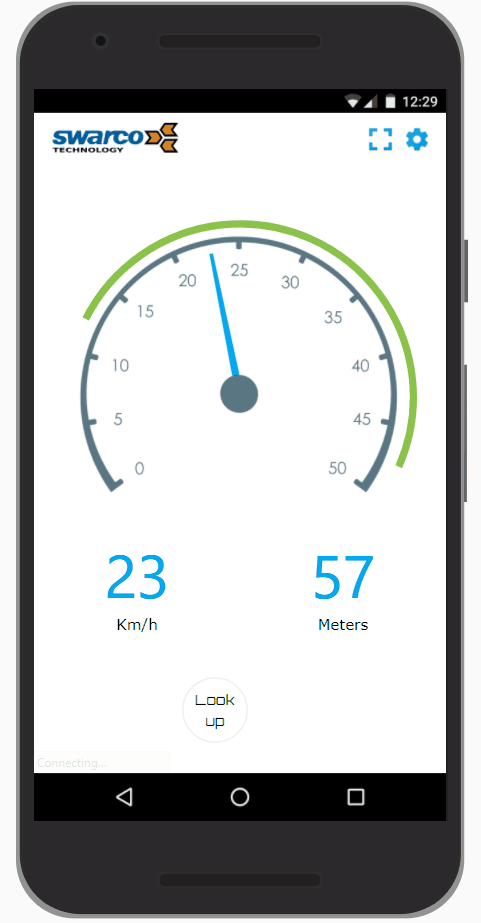
The speedometer shows the current speed the cyclist is going. The green bar on top of the speedometer is the speed recommendation. The right-hand side of the speed recommendation is the maximum speed you can go to pass the signal and the left-hand side is the minimum speed you must go to pass the signal. When the signal is green, then the maximum speed recommendation is rather unimportant, however, the minimum speed is very important. This is because no matter what you will pass the signal if you’re simply going very fast, but you will not pass the signal if you’re moving too slow. This is where the speed recommendation gets handy. By following the speed recommendation somewhere around minimum, you will pass the green light without worrying about a red light when you get to the crossroads.


The bike timer was demoed at Intertraffic Amsterdam. The setup included a bike, an Android phone and a phone holder. The application was integrating with an actual traffic controller – Swarco Technology’s ITC mini – which enabled the application to give speed recommendation based on an actual traffic signal.

